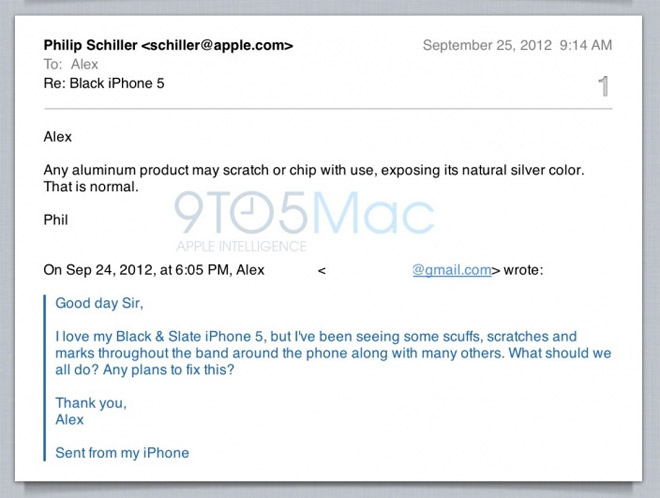The Lenovo Thinkpad Tablet 2
will soon have itself a worthy rival for the hearts of business and
discerning consumer users after a new versatile Windows 8 X86 tablet was
unveiled in the form of the Dell Latitude 10.
Its simple and
straightforward name isn’t the only nice thing about this tablet either.
The Dell Latitude 10 specs see the device rock an IPS display protected
by Gorilla glass, a rugged yet soft-touch finish over a magnesium alloy
frame, a removable battery that should last well over a standard day,
optional keyboard folio case, full-size USB and SDXC support, charging
through both microSD and a proprietary quick system, business security
features, an optional Wacom stylus, and more - you get the drift. We
went hands-on with the Dell Latitude 10 to find out if it’s worth
waiting for.
 Dell Latitude 10 Design
Dell Latitude 10 Design
First off, altough the Dell Latitude 10 is not as aesthetically pleasing as the iPad 3 or Asus Transformer Infinity
, this is a pretty attractive slate. Mind you, we’ve always been
suckers for a bit of black soft-touch that emphasises comfort and
practicality over form, but either way you won’t be ashamed of taking
this tablet out while on your commute.

That
soft-touch finish combined with a few nicely ergonomic curves also
makes it lovely to hold, and provides a great grip when carrying it
about. Thanks to its magnesium alloy inner frame, toughened Gorilla
glass screen protection, and superb build quality, this tablet feels
just about as solid as anything else. It easily matches the best of the
rest (yes, that includes the iPad). Despite all these nice touches, this
tablet weighs a mere 698g and is thinner than the average finger.
 Dell Latitude 10 Connectivity
Dell Latitude 10 Connectivity
In
terms of connectivity options the Dell Latitude 10 is quite generous.
It more than covers all the basics you might need in a Windows 8 tablet,
and is positively bountiful compared to most iOS and Android tablets.
On the left are a headphone jack, miniHDMI and full-size USB 2.0 port.
This is a crucial addition, as it lets you plug in not only memory
sticks and adapters, but also mice, keyboards, printers and more. And
because the Dell Latitude 10 is an X86 Windows 8 tablet, it will run
everything just like your PC or laptop.

On
the right you’ll find a Kensington lock slot and volume rocker, while
the top houses a full-size SDXC card slot that will officially take
cards of up to 128GB. In other words, you can just transfer photos from
your camera directly using this tablet, or double its storage.

At
the Latitude 10’s base you’ll find a microUSB port that’s only used for
charging, making this tablet compatible with all the same charging
cables you use for your smartphone – unless you’re rocking an iPhone 5, of course.

There’s
also a proprietary 40-pin charging/data port that can be used with the
included quick-charge adapter and will sync with the optional dock. The
dock provides four USB 2.0 ports and a full-size HDMI. A
Kensington-designed Bluetooth keyboard folio will also be available.
Dell Latitude 10 Features and Stylus
Business
users will find much to like with the Dell Latitude 10. There’s an
optional fingerprint scanner, TPM, Dell’s proprietary encryption system,
optional smartcard reader, and more.

The
Dell Latitude 10 camera contingent is far from lacking, offering both
front and rear HD shooters, 8-megapixel at the back and 2-megapixel
around the front. The HD video produced by the rear camera seemed quite
decent quality, though we’ll have to check how it holds up in our full
review. An inbuilt dual-array microphone takes care of the audio side of
video calling.

Unlike
Dell's consumer Windows 8 tablet, the Latitude model also has a Wacom
active digitizer built-in for handwriting and drawing – though the
stylus will apparently be optional and there is nowhere to store it in
the tablet. Still, it’s always a great addition, and handy for
navigating non-‘Metro’ apps without a mouse to hand.
Dell Latitude 10 Screen
Sporting
the same 1,366x768p resolution as most of its rivals, the Dell Latitude
10’s 10-inch IPS screen is pretty nice. Naturally viewing angles are as
good as ever, and brightness seemed very high, which counters the
inevitable glossiness of the glass front. Colours were punchy and blacks
deep, though we couldn’t measure dark detailing.
 Dell Latitude 10 Specs
Dell Latitude 10 SpecsSpecs
are comparable to rivals, with a dual-core 1.5GHz Clover Trail Atom
processor backed by 2GB of RAM. For storage there’s a choice of a 32GB,
64GB or 128GB SSD.

As
this tablet runs the ‘regular’ version of Windows 8, you’ll be able to
run all your legacy applications and software – those the hardware can
cope with, at any rate. Still, everything we tried ran smoothly enough,
again offering a comparable experience to Android or iOS, if not quite
the same level of intuitiveness.
Dell Latitude 10 Battery
This
is the kind of evolution we like to see: the removable battery is back.
Most tablets, unfortunately, don’t have removable batteries. This not
only means you can’t carry a spare for when you run out, but if the
battery degrades to the point where it’s unusable, you have to send the
entire device away.

It’s
a very smart move of Dell to give the Latitude 10 a removable unit, and
it also allows a higher-capacity model in the future. Not that you’re
likely to need this if Dell’s initial estimates for battery life pan
out, as unofficial figures suggest as long as an incredible 16hrs from a
single charge.
 Dell Latitude 10 Release Date and Price
Dell Latitude 10 Release Date and Price
While
actual pricing was not disclosed, TrustedReviews was told the Dell
Latitude 10 would be ‘competitive’ with a comparable iPad. In other
words, we can expect to pay around the same £479 that you would for a
‘basic’ 32GB iPad 3, while a Dell Latitude 10 with mobile broadband
would be around the £579 that a 3G iPad 3 with the same amount of
storage demands.

The
Latitude 10 tablet will be released simultaneously with Windows 8,
meaning we’ll get all the final details on the 25th of October. Expect a
full review soon after.